在手机端我们常常遇到这种问题,当我们从列表页进入详情页时,再返回到详情页后要记住当前的位置。但是由于路由做了一些处理,返回后就回到顶部了。现在就是处理这些问题!
1.App.vue
<div id="app">
<keep-alive>
<router-view v-if="$route.meta.keepAlive" />
</keep-alive>
<router-view v-if="!$route.meta.keepAlive" />
</div>
2.路由 router/index.js
需要缓存的路由页面路径
{
path: '/list',
name: 'list',
component: () => import('@/views/buy/list'),
meta: { keepAlive: true }, // keepAlive 为 true 表示当前页面要缓存
},
修改:scrollBehavior
scrollBehavior(to, from, savePosition) {
if (to.meta.keepAlive && savePosition) {
// console.log('========>>>savePosition', savePosition);
return savePosition;
} else {
return { x: 0, y: 0 };
}
},
3. 列表页有选项卡,从首页进来刷新数据,从详情页出来使用缓存数据
https://segmentfault.com/a/1190000014873482
钩子函数的执行顺序
#不使用keep-alive
beforeRouteEnter --> created --> mounted --> destroyed
#使用keep-alive
beforeRouteEnter --> created --> mounted --> activated --> deactivated
方法如下:
路由:
{
path: '/articleList',
name: 'articleList',
component: resolve => require([/* webpackChunkName: "article" */'@/views/home/article/lists'],resolve),
meta: { title: '文章列表', keepAlive: true, reload: false },
},
页面:articleList
beforeRouteEnter(to, from, next) {
// 如果不是从详情过来的就刷新缓存
if (from.path !== '/articleDetails') {
to.meta.reload = true;
}
next();
},
activated() {
if (this.$route.meta.reload) {
// 选中index
this.navIndex = this.$route.query.type;
// 清理已有列表的数据,重新请求数据,如果不清除的话就会有之前的商品缓存,延迟显示最新的商品
this.newList = [];
// 请求数据
this.getListNewsPage()
}
//重新设置当前路由的reload
this.$route.meta.reload = false;
},
4.千万要注意!!
注意一:在router.js里面一定要看父级的component在那里,我就是把路由入口放在AppMain.vue里面搞了半天才发现不是加在App.vue里面
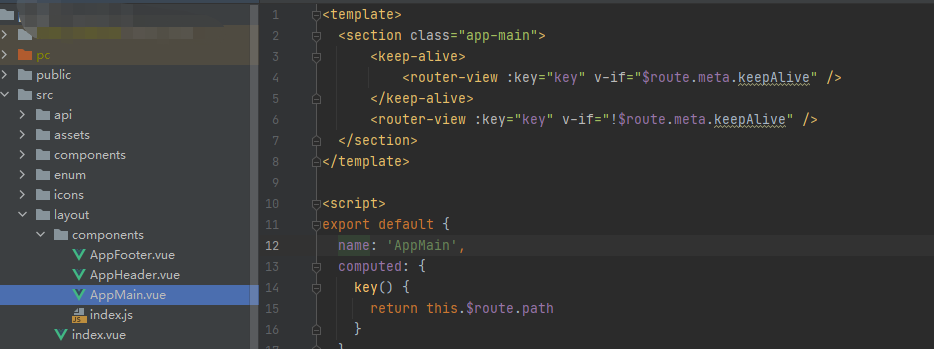
注意二:父级元素不要加overflow:auto,不然监听不到滚动,你可以打印savePosition看看
💬 COMMENT